Routing Kontakt 5 to multiple outputs in Waveform/Tracktion
18.01.18
A while back I did a similar thing for Cubase, but now that I'm using Waveform with Whole-Play, I had to figure out the way to do it in Waveform. Here's my findings:
Versions: Kontakt 5.7.3, Waveform 8.2.7, OSX 10.13.2
Part 1: adding Kontakt to Waveform
First thing is to add Kontakt to Waveform, as a multi-output plugin:
- Add a new track in Waveform.
- Add one of the Kontakt plugins to the track (the standard one with 64 outputs, or the 8 or 16 output versions).
- (optional) I like not using this track for anything else, just to hold the plugin. So I rename it to Kontakt, and delete the default plugins (vol/pan and meter). You could also keep that and use it as a sub-group for all the Kontakt tracks. Anyway, not important here.
Part 2: setting up Kontakt
This is similar to what I wrote in the Cubase post. The idea is to create the outputs that we need within Kontakt and send each instrument in the rack to the right output. Let's be fancy and set up 2 mono instruments (guitar and bass) and a stereo instrument (drum-kit).
- Add the three instruments to the rack.
- Show the outputs panel if not visible (the 'layout' button in the toolbar).
- In the outputs panel, click the button with the + sign.
- Let's add the mono tracks: in the popup window select:
- Quantity: 2 (2 tracks)
- Number of channels: 1 (they are mono)
- Soundcard / Host output: Kt.St.1[1] (the first option). This is so that the channels are connected to the first outputs in the plugin.
- Ascending output assignment: checked
- Delete existing channels before creating new ones: checked! (we want to get rid of anything that was there before, since we're setting things up from scratch)
- Make this your default configuration: unchecked. I remember reading that this had to be checked but I don't understand way, and I don't think it really needs to be.
- Click ok, and you'll se the two (mono) channels added. Note that you'll also see the aux channels, just ignore them.
- Now let's add the stereo track. Same idea as before but:
- Quantity: 1 (we only want one stereo track)
- Number of channels: 2 (it's stereo)
- Soundcard...: select the third option, so that it starts connecting the stereo track to the third output in the plugin.
- Ascending...: checked
- Delete...: unchecked! Now we want to add the new output.
- Make this...: unchecked.
- Click ok, you'll see the stereo channel added next to the mono channels.
- Finally, connect each instrument in the rack to the right channel, by selecting in the 'output' box in the instrument's header.
Part 3: routing in Waveform
I think there is a way to do this automatically, but couldn't get it to work. Anyway, here's the manual way, which is good to understand anyway. All what follows happens in Waveform:
- On the "Kontakt" track, right click on the Kontakt plugin and select Wrap this plugin in a new rack plugin. Its name will change to something like "Kontakt 5 8out wrapper".
- Create a track for each instrument: guitar, bass and drums. These tracks will receive the audio signal from the relevant Kontakt outputs.
- Copy the Kontakt wrapper in the "Kontakt" track to each one of the new tracks (alt+drag). Note that all the wrappers are actually a single instance, that's how rack plugins work.
- Now open the rack plugin by clicking on any of the instances. It'll look like this:
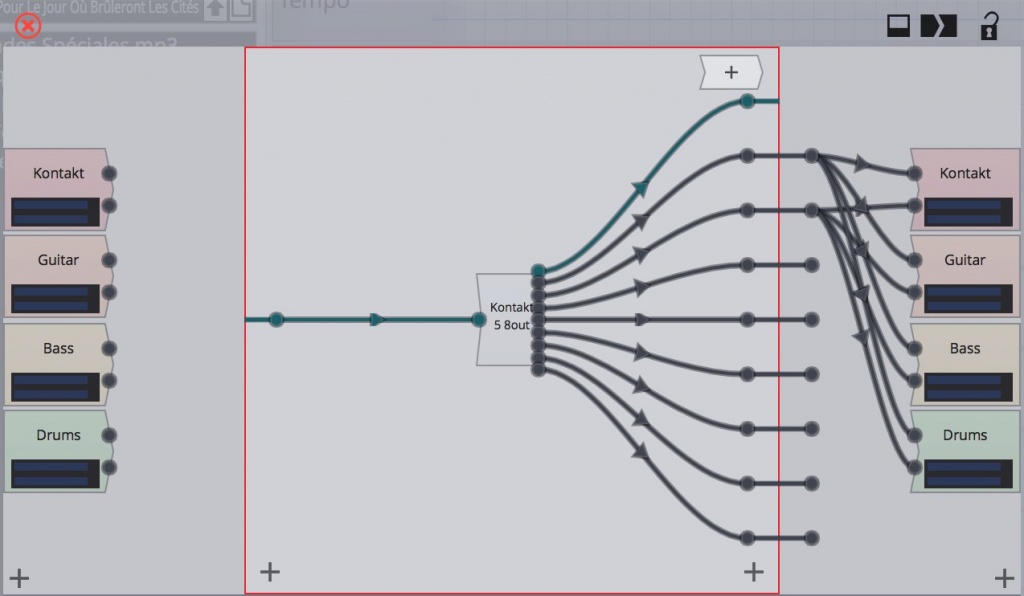
- Remove all the connectors from the Kontakt plugin's outputs. Do this by clicking on each connector and moving it a bit, until it's loose from it's destination hook.
- For the mono tracks, connect the appropriate Kontakt output to both channels in the instrument track (to make it mono)
- For the stereo track, connect the appropriate Kontakt outputs to the left and right channels in the instrument track.
- The final setup should look like this:

Note that nothing goes into the "Kontakt" track. That's ok, I just wanted this track as a placeholder for the Kontakt plugin. You could use this track if you wanted, i.e. make it the Guitar track, thus saving one track. But I quite like having it like this, seems more organized.
Done! Now each instrument in Kontakt is sending its output to a separate output channel (mono or stereo), and we've routed each one of these output channels to individual tracks in Waveform by using a plugin rack wrapper.
One last bit: to trigger the different instruments, send MIDI via different MIDI channels (1-16) and select the appropriate input channel for each instrument in Kontakt (in its header).
0 comments
Add a comment
PS: no links allowed in comment.